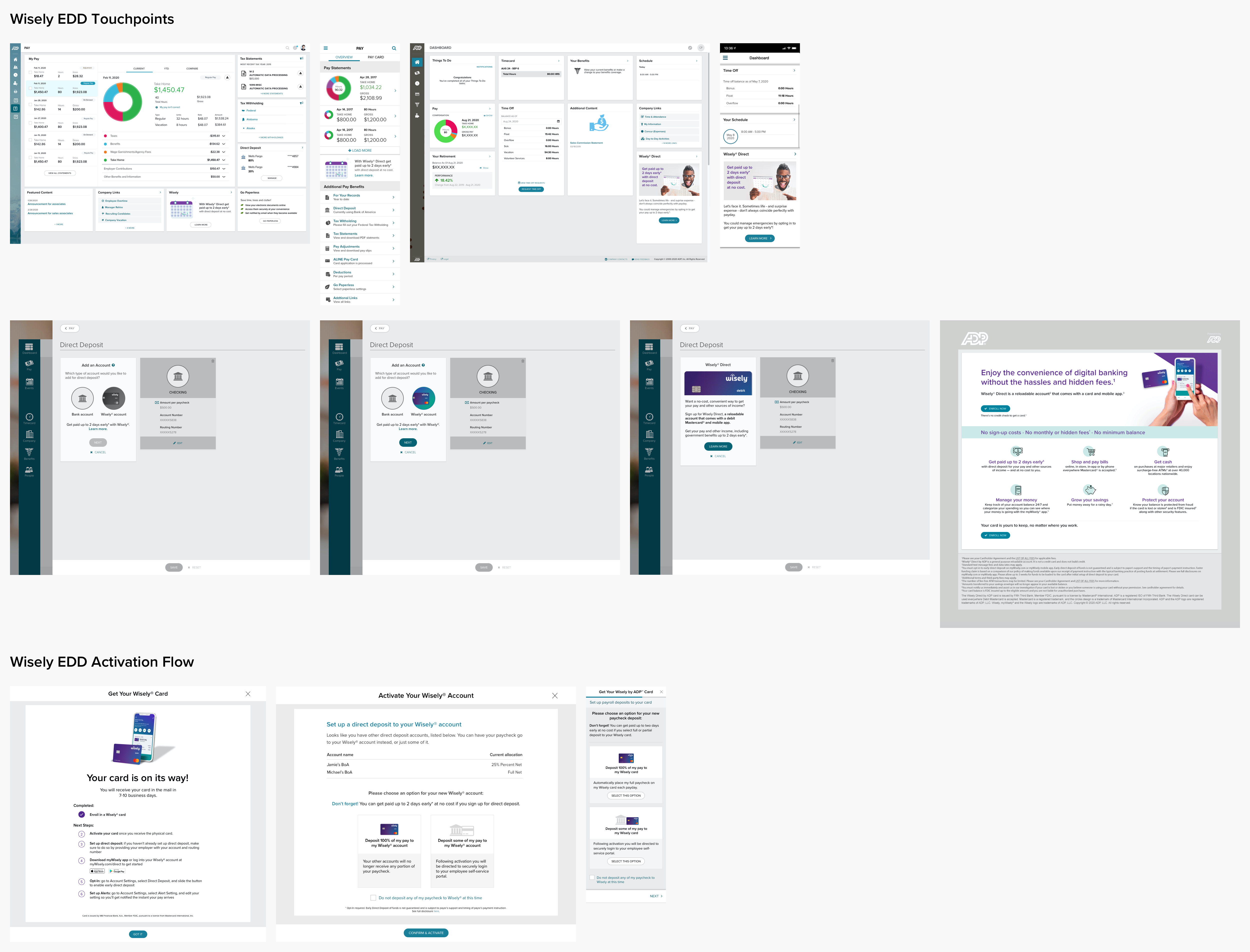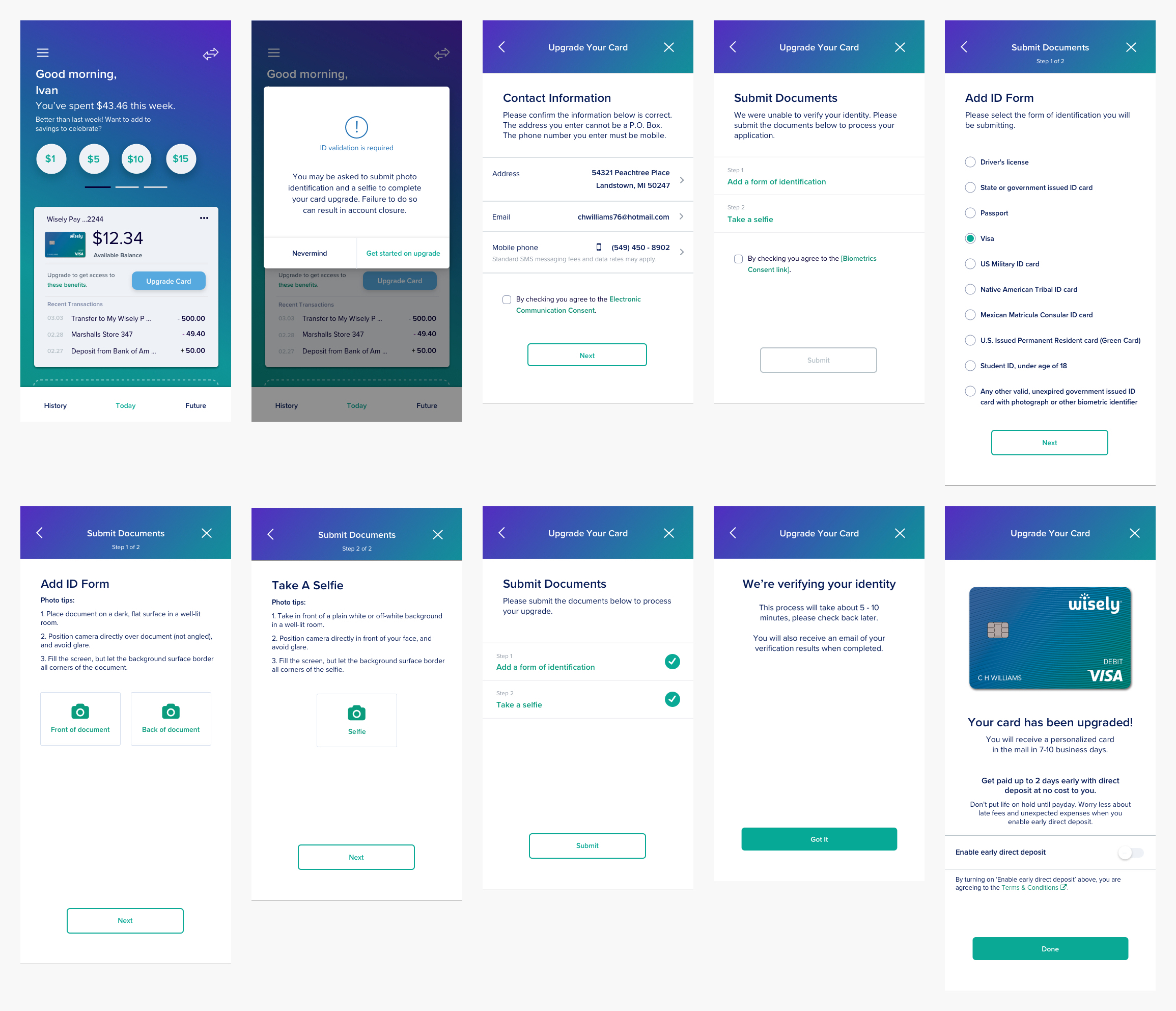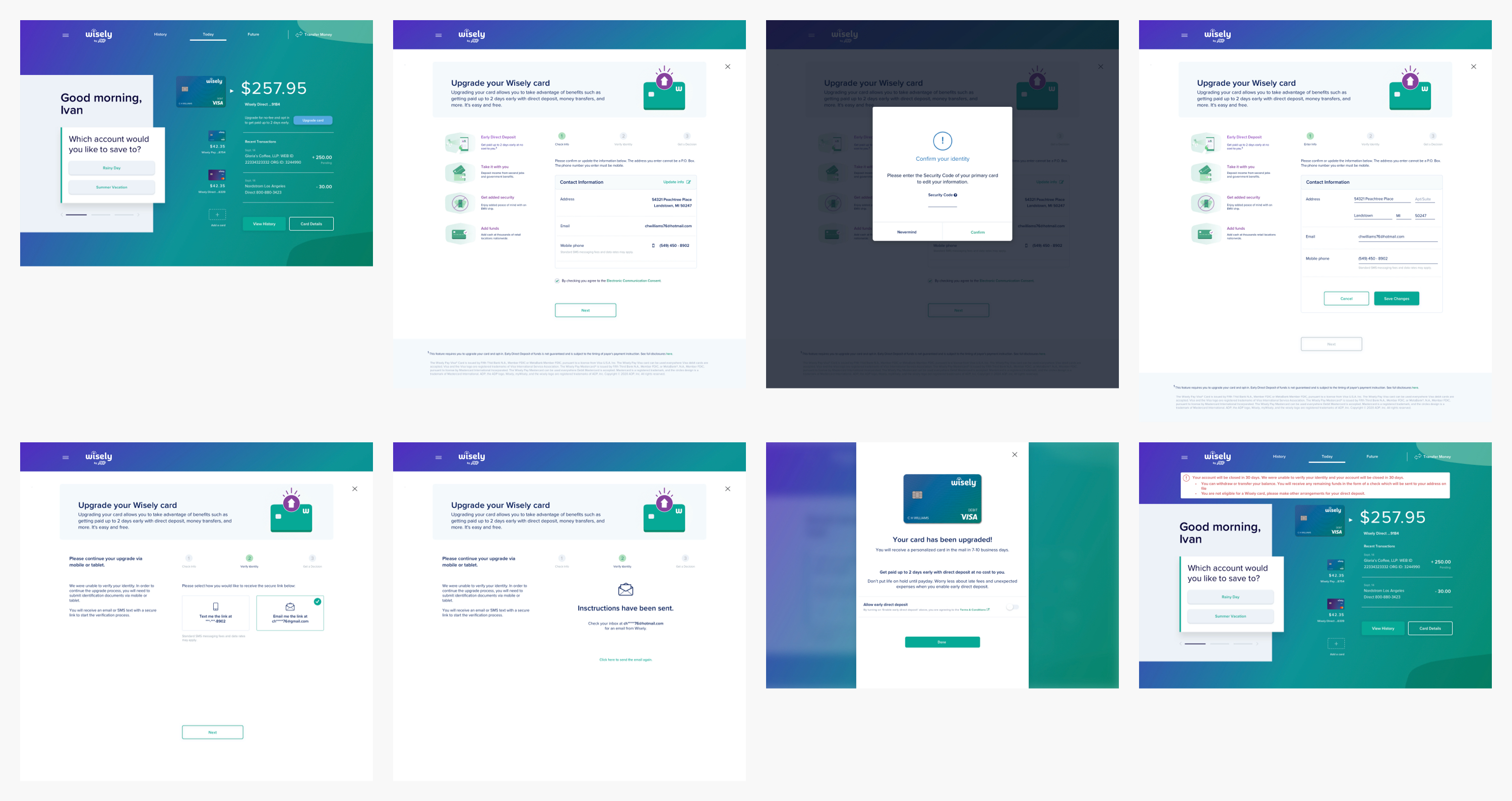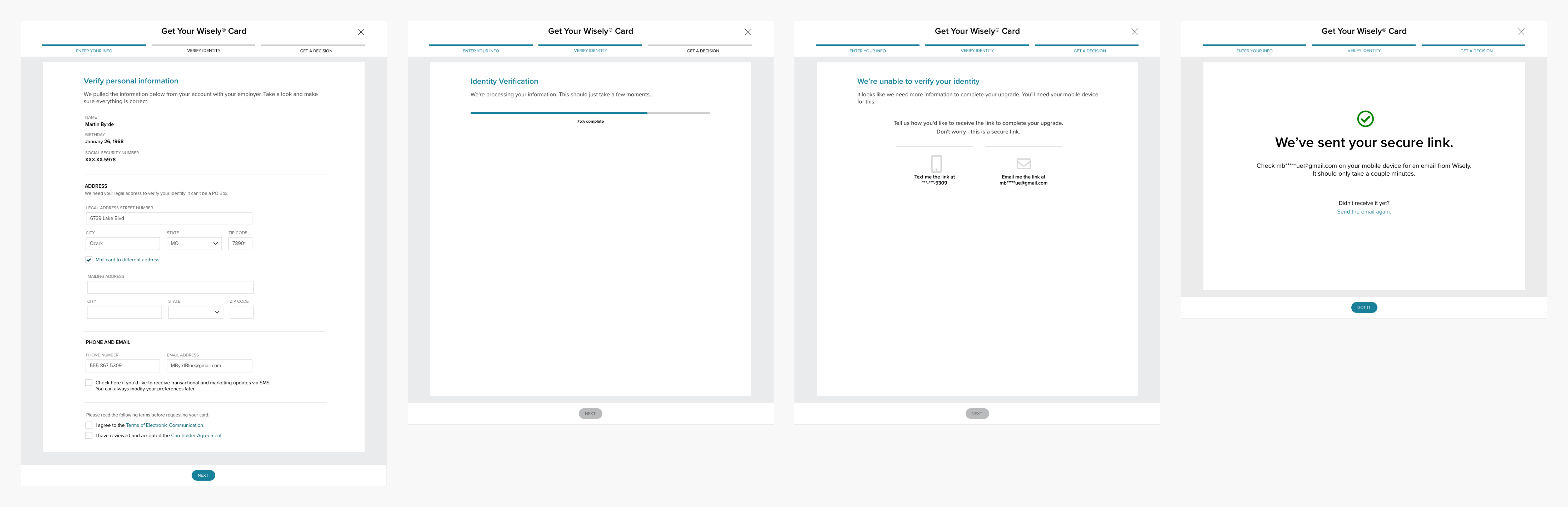- Wisely Pay Self Upgrade & Identity Verification -
As part of the Wisely team's initiative to increase enrollments and extend card life among Wisely cardholders, I worked with product and development to implement a self upgrade feature for Wisely Pay users. This feature would allow Wisely Pay users with a limited account status to upgrade to a portable account, allowing them to keep the card and use no matter where they work in the U.S.
Limited Account: employer-sponsored account that does not allow the employee to continue to use their card after they leave their employer
In addition to the self upgrade feature, I needed to scope out the requirements for a new identity verification process utilizing IDology's Scan Verify solution. Currently, Wisely Pay cardholders call in to upgrade their accounts. The success rates for the ID verification process over the phone are:
- Auto pass: 85%
- Soft fail: 14%
- Hard fail: 1%
Scan Verify is expected to improve success rates by converting a large portion of soft fails to pass.

- Wisely Pay upgrade flow with scan verify -
When Wisely Pay users opt to upgrade their account, we need to ensure that the account has not been compromised. Users are asked to confirm their contact information, which is then run through IDology to confirm their identity. If the initial check does not pass, then the user needs to complete the ID verification flow. Using IDology's Scan Verify product, the ID verification process is split into three main functions - capture a user's form of identification & selfie, verify the user's identity, and approve/reject the account upgrade based on results.
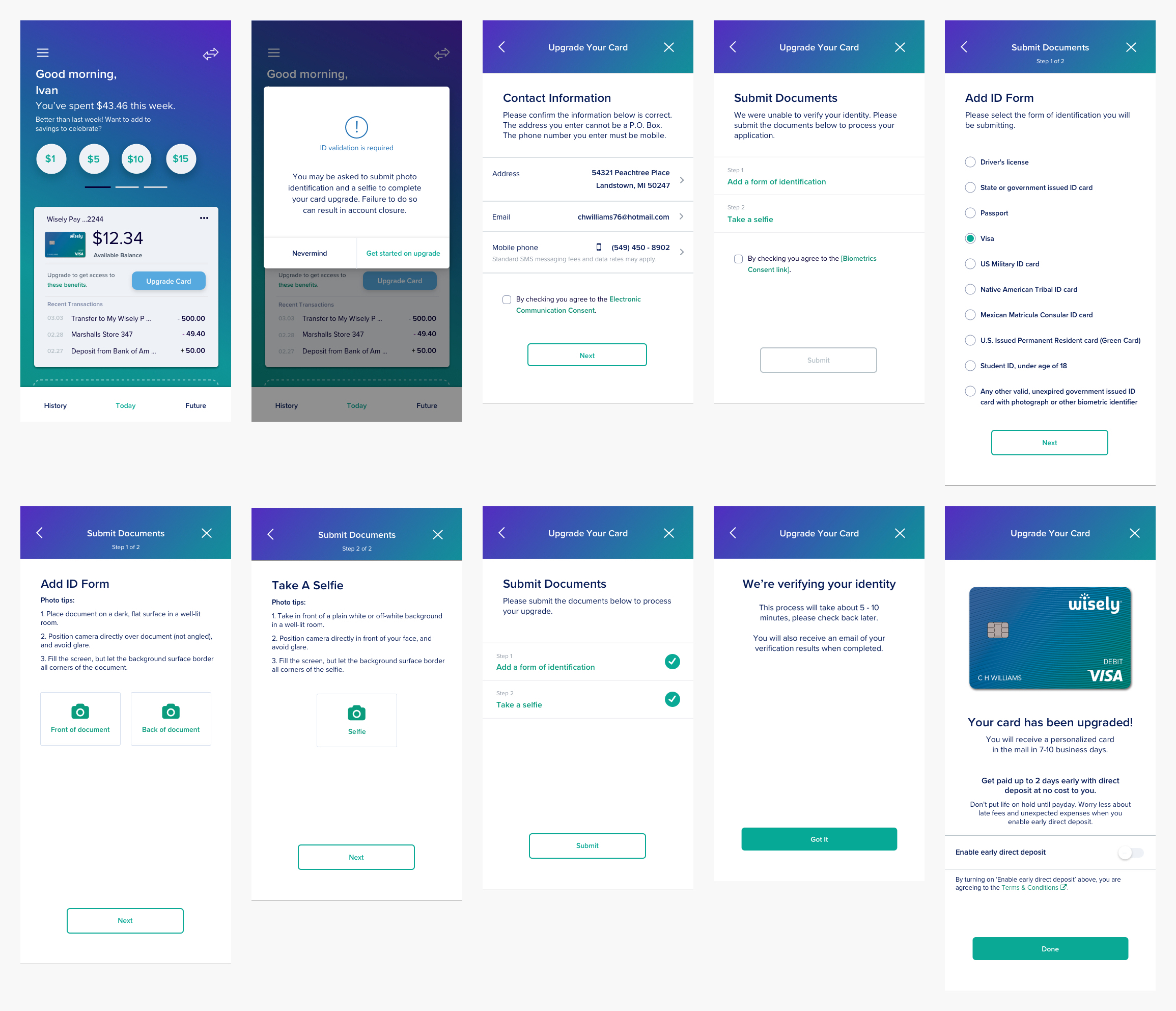
- Wisely Pay self upgrade & identity verification mobile mockups -
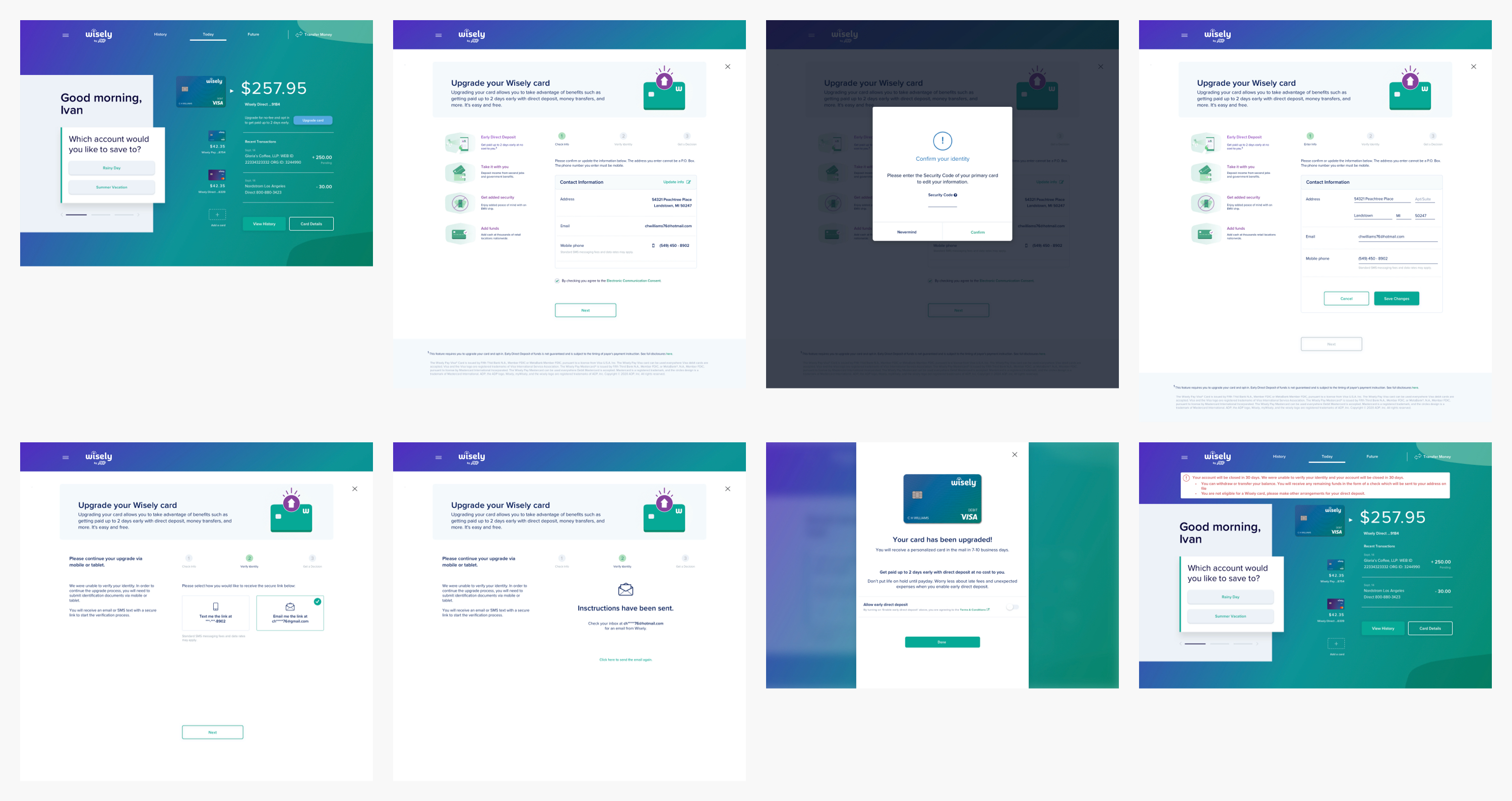
- Wisely Pay self upgrade & identity verification desktop mockups -
Due to road map constraints, I had only one month to finalize requirements with business and product, mock up the mobile and desktop experiences, and hand off assets to the development team.
While gathering requirements, I identified a technical constraint with the Scan Verify solution that would greatly affect the desktop experience. The ID verification process has to be completed on a mobile device, so I had to ensure users could move seamlessly from the desktop app to the mobile app to avoid user drop-offs. By allowing users to choose how they want to receive the ID verification link and updating verbiage within the mobile home page, users are kept informed of their progress and given flexibility when migrating to a mobile device. While going through the ID verification process in the mobile app, I wanted to keep it simple and straightforward so that users have a clear understanding of what tasks they need to complete. Additionally, I identified an EDD touchpoint opportunity on the success confirmation screen and included a section where users could opt into early direct deposit.
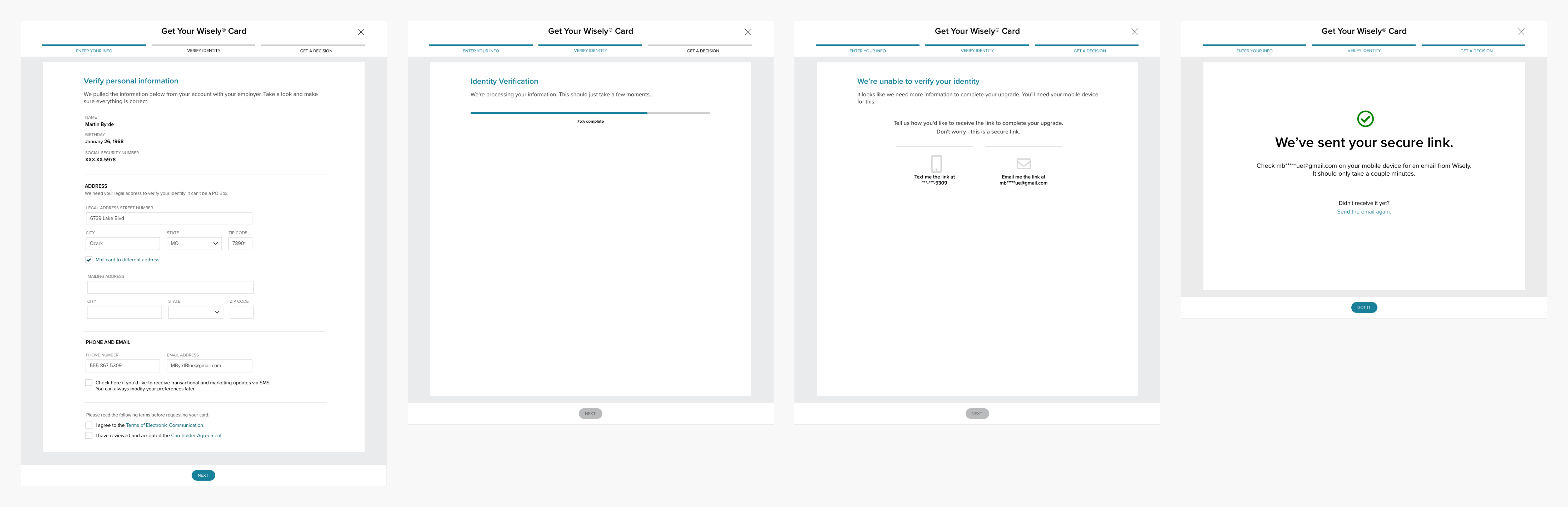
- Wisely Direct self enrollment desktop mockups -
After the ID verification experience was finalized for Wisely Pay self upgrade, I updated the Wisely Direct self enrollment flows to match the desktop and mobile experiences.